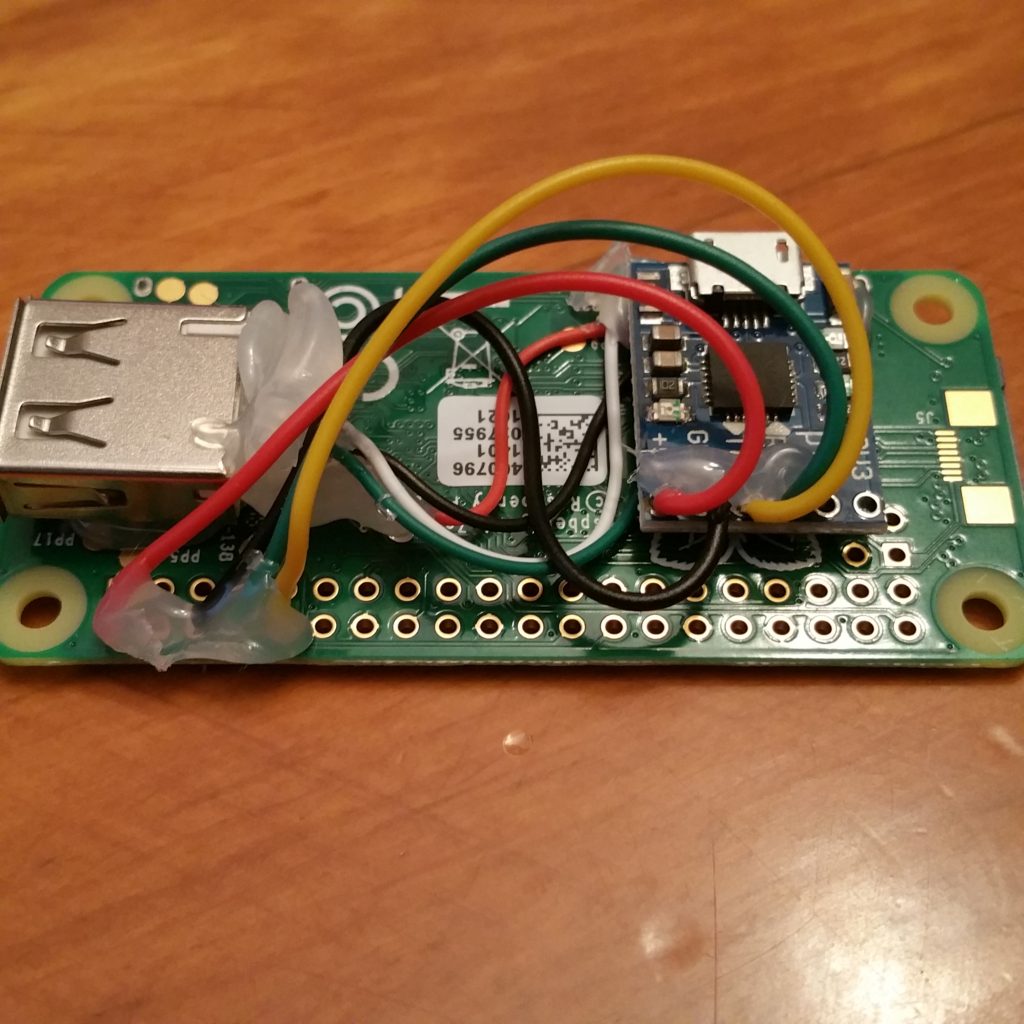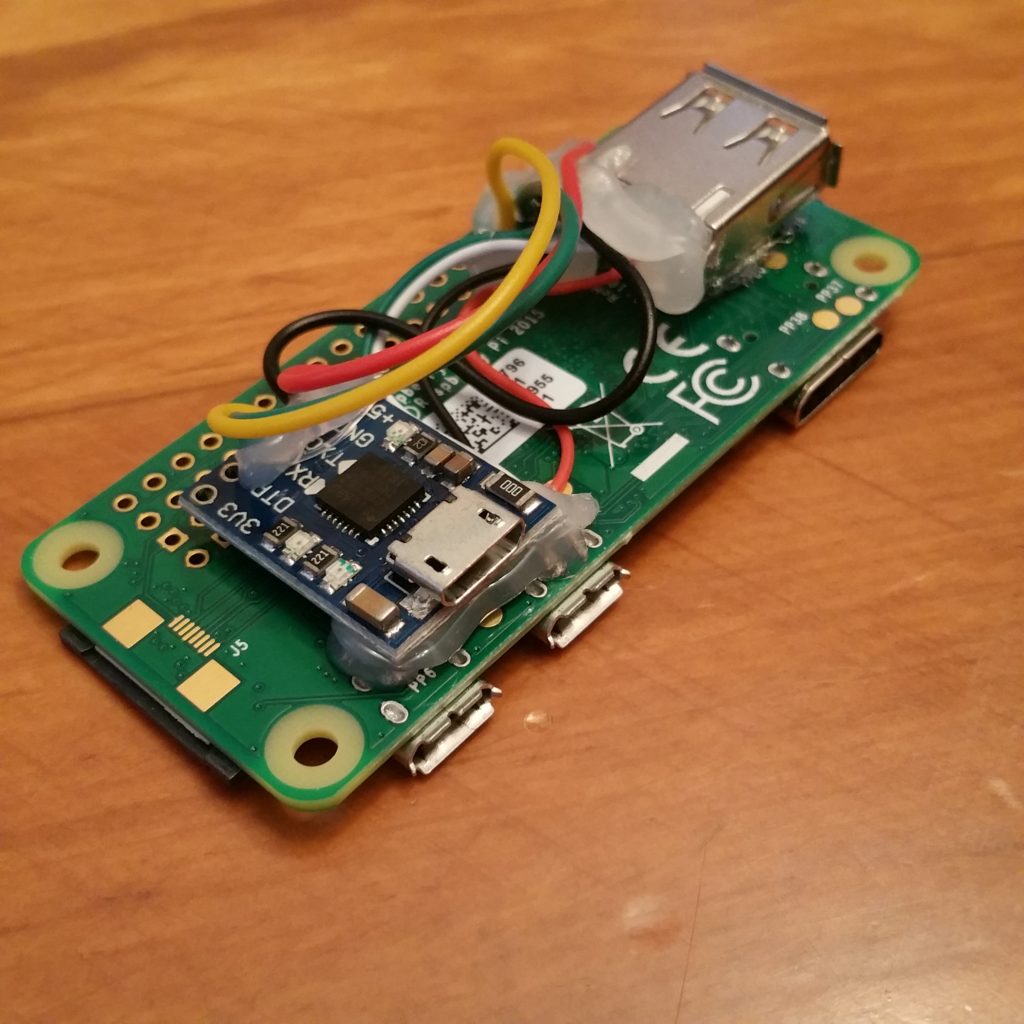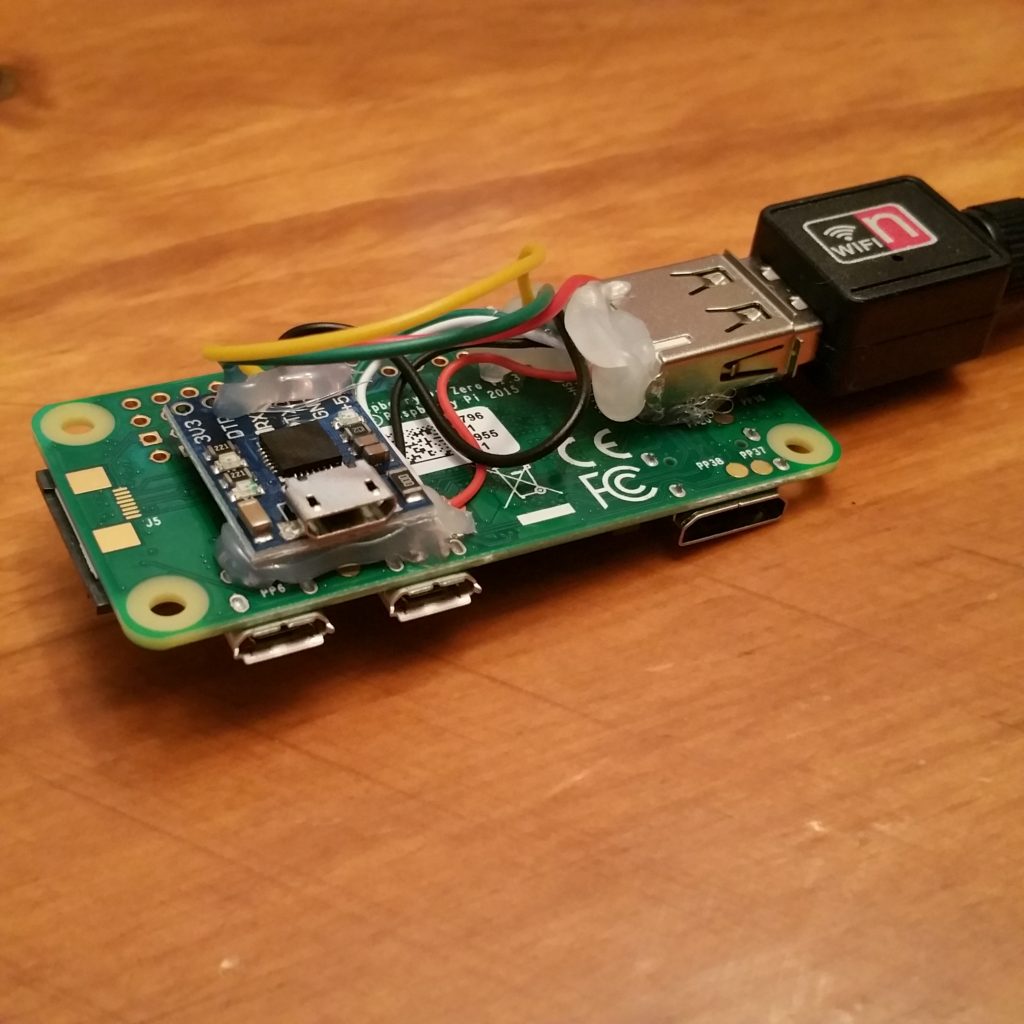First try with flexible filament
I decided to purchase some sample flexible filament to see if my printer could handle it without any modifications. I decided not to go with the Ninjaflex as I would most likely have to modify my extruder (bowden style) and tube as it might be too flexible. I ended up going with the Sainsmart brand….just purchased some clear off of Amazon.
All I did was turn the heat up a little (205 deg) and slow the speed down to 30mms. No heated bed on my printer…just did my typical glue-stick and I am highly impressed with how my prints came out! I started with just a hexagon shape just to see what would happen and then got more adventurous with an iPhone 6 case. Came out amazing! Ended up going with 3 layers on top and bottom and 2 layers for the shell.
Only problem is, I don’t have an iPhone 6, =( I am sporting the Samsung Note 4 currently (I’m an Android guy at heart) but couldn’t find anything on Thingiverse that looked like a good print for this and it would take me forever to design my own. Going to take these cases in to work and have some co-workers give them a try. Might post an update.
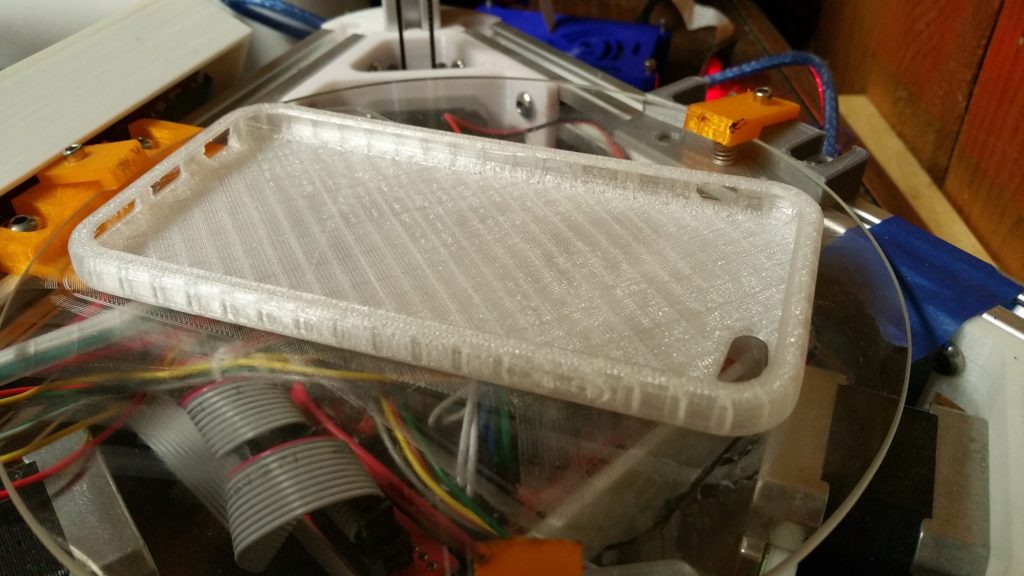


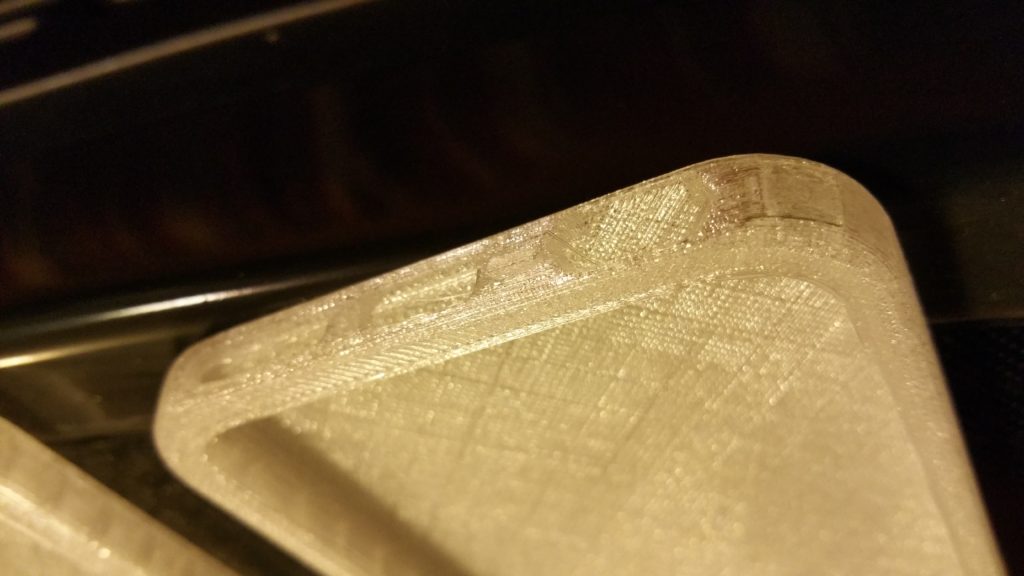

RetroPie Controller
I’ve had a USB SNES controller for a while and kept wanting to throw a Pi Zero in it, but I also wanted a USB hub to be part of it somehow. I have been sitting on it for a while but couldn’t seem to get things to fit in nicely. Well, today I decided not to care about form so I could have function. So I present the ugliest controller build your eyes have seen!
Obviously, not pretty, but at least I can plug in a mouse and keyboard or whatever when needed.

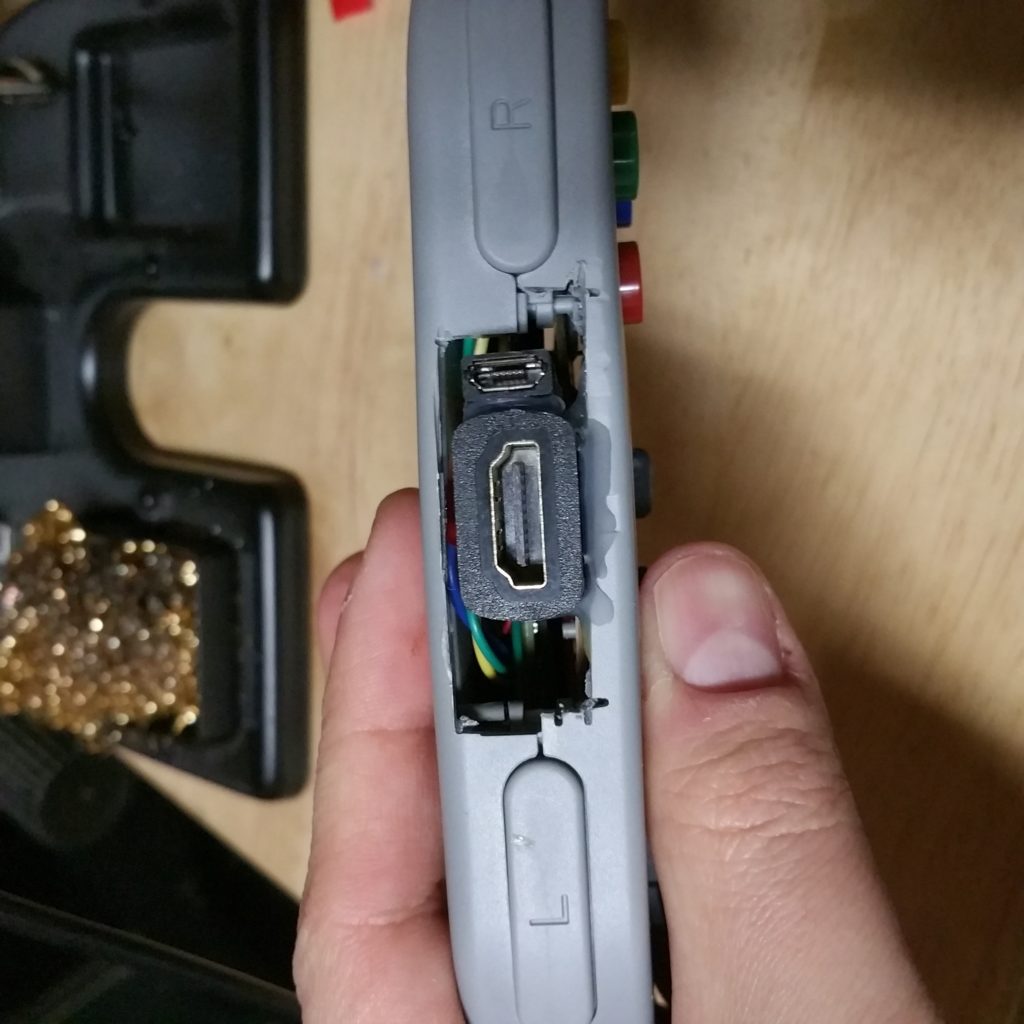



Pi Zero tweak
My loving bride was able to get me another Pi Zero for Christmas! This is the 1.3 version with the camera slot. I decided to make it a little more capable by giving it a normal female USB slot and adding on a serial port so I can talk to it from any computer with a USB port. Nothing too fancy but makes it a little more usable so I can skip the OTG cable. Right now I just have a Wifi adapter hooked up to it with the connections already set…so if I’m at home or work, it will connect automatically and shoot me an email with the IP and then I can just SSH. Kinda nice. =)
Visual Studio Code on Raspberry Pi 3!
So after many attempts following this post I finally got Visual Studio Code running on my Pi 3! Here is a breakdown of what I did.
You’re going to need to uninstall whatever version of Node you have so you can updated to the latest arm build: